- Home
- Registrar
- Registration
- Frequently Asked Questions
Campus Center, 4th Floor
UMass Boston
100 Morrissey Boulevard
Boston, MA 02125
registrar@umb.edu
Frequently Asked Questions
Here are some answers to questions the Registrar commonly receives.
Can you help me with WISER?
Q: How do I log into WISER?
-
If it's your first time logging into WISER
Q: I need help learning how to use WISER.
- Please go to our “how to” video’s and learn all about Wiser on the WISER HELP PAGE
I want to give a family member access to records what do I do?
You can set up the Grant Additional access feature in WISER.
Who do I contact if I have a concern about a grade assigned or issue in the classroom?
Any concerns about course content, grading, class requirements, or your professor's teaching methods should be directed first to your professor and then, if you are not satisfied with the response, to Chairperson of the department. If a resolution is not reached, you can then reach out to your academic dean.
If a student feels they need advocacy in these matters, they are encouraged to contact the Dean of Students Office
The class I want to take has a pre-requisite. What do I do?
You can view course pre-requisites & co-requisites in WISER using the class search tool and clicking on the class hyperlink to open more details.
Video: How to view pre/co-req’s in WISER
If you do not meet the required requisites as listed, you can reach out to the instructor to try and obtain permission to enroll. You can find the instructor name listed in the class search, if no name is listed please reach out to the department the class is being offered through for more info.
Search the online directory
How do I search for a class?
Using the Search for Classes feature in WISER expand the additional search criteria to isolate distribution/diversity or seminar courses. Search for classes job aids
The class I want to take is filled. What do I do?
First step would be to add yourself to the waitlist if the course has one. If there is no waitlist option, you can reach out to the instructor to see if they have any advice or information on additional sections of the class. If the first two options don’t work out, reach out to your program advisor to see if they can help you find an alternative class. Search the online directory
How do I find out when my final exams are scheduled?
The Final Exam schedule is finalized and published in WISER typically 6 weeks after the start of the semester.
Additional guidance for those trying to purchase airfare:
We strongly suggest waiting to purchase tickets to travel until after your finals schedule has been posted.
We understand the urgency of wishing to purchase tickets in advance in order to get the best price possible, so if you are purchasing airfare or tickets prior to the Final schedule being posted, we suggest that you consult the academic calendar to ensure that you are departing after all finals will have taken place.
For the Fall semester, the very last day a final exam could be given is the ‘Emergency Snow Day’ (if needed).
Please note: Faculty are under no obligation to allow you to make up or alter the date of a final exam due to a pre-purchased ticket/travel itinerary. If you have questions or concerns regarding having to miss a final exam, please consult your faculty directly. If you are unable to contact your faculty directly, please reach out to the Department Chair.
How do I contact my professor?
Email is the best way to reach out to instructors. You can look them up by name in our online directory
Permission Number Questions
Q: The professor gave me a permission number. Now what?
- Before the end of add/drop you can enroll yourself using the permission number. Video:How to use a permission number
Q: Can a permission number be used for a late add?
- A late add must follow university guidelines which include having faculty approval, permission number and fall within a certain time-frame. Late add’s are not allowed after the withdrawal deadline. Please email registrar@umb.edu
Be sure to include the following in the email:
- your UMS number,
- course number and section
- permission number
we will process the enrollment for you.
I am on the wait-list for a class, what does that mean?
Waitlist options open up once the course enrollment capacity has been reached in certain classes. In the event an enrolled student removes themselves from the course, WISER looks at the waitlisted students (in numerical order) and as long as the student meets pre/co requisites for the class they will be enrolled. The wait lists run up until the end of add/drop. Please note: if you add yourself to another section of the class you will not move off the waitlist.
I was previously admitted to the university, but not currently attending, and would like to re-enroll. What do I do?
Visit our forms page and submit a Re-Enrollment Application.
Please check for application deadlines.
Video:How to access re-enrollment
I am not a student at UMB and want to take a class as a guest?
Guest students, also known as Non-Degree students can fill out an application.
Please note that some classes may have restrictions and not allow guest registrations.
What does it mean if my class is: remote, synchronous, asynchronous, online:
Synchronous learning: occurs live and in real time using video conferencing solutions.
Asynchronous learning: is more self-paced, instructors will deliver lesson plans and assignments to the students with deadlines and the student is responsible for reviewing the materials and submitting the assignments within the timeframe allowed. With Asynchronous learning, not everyone has to be online at the same time.
Remote: courses have a set meeting patterns and uses synchronous learning.
Online: courses do not have a set meeting pattern and uses asynchronous learning.
Many faculty have provided more specific information about how their class will be run. You can find that information in “class notes."
How can I find more information about how my class will be run and what technology is required?
Many faculty have provided more specific information about how their class will be run. You can find that information in “class notes.”
What is the difference between a drop and a withdrawal?
A course drop results in the course being removed from your transcript and bill. You can only drop a course up until the add/drop deadline in the semester. Visit the academic calendar.
After the drop deadline and before the pass/fail/withdrawal deadline you can withdraw from a course which results in a grade of W, the history remains on your transcript and you are still responsible for the tuition and fees.
How can I see the holds on my record?
Log into WISER, click on the lock tile marked Holds.
Video:How to view holds
What does this registration error mean in Wiser?
Please visit our website to view common Registration error messages and what they mean
Where can I find the important semester deadlines?
Important academic deadlines are outlined on the Academic Calendar
What does a grade ‘NA' mean?
NA grade stands for Non-Attendance, faculty who take who take attendance may submit a grade of “NA” by the designated deadline, usually during the first month of the semester.
Two of my final exams are scheduled at the same time, what do I do?
Email both instructors (in the same email) alerting them of the conflict, and ask if one of them can help you make arrangements to take the exam at a later time. If the conflict cannot be resolved between the two instructors, the student should then reach out to the head of each department to resolve the conflict.
Can I enroll in a course that overlaps in day and or time wise with another class?
Unfortunately, no, you may not enroll is 2 classes that overlap in day/time.
Why can’t I see my course in Blackboard?
First, make sure you are registered for the class in WISER, if you are registered and if it’s after the start date – reach out to your instructor for help.
Course materials are added by the faculty member and will become available no sooner than 3 days before the start of the class.
Please note: not every class will have information available three days before. Some faculty will post during the first week of classes
How do I check to see if I have any Early Alerts?
From your student center homepage in WISER >Click on the Grades icon;
make sure you are in the correct semester; go to OFFICIAL and pull down the choices; select PROGRESS REPORTS.
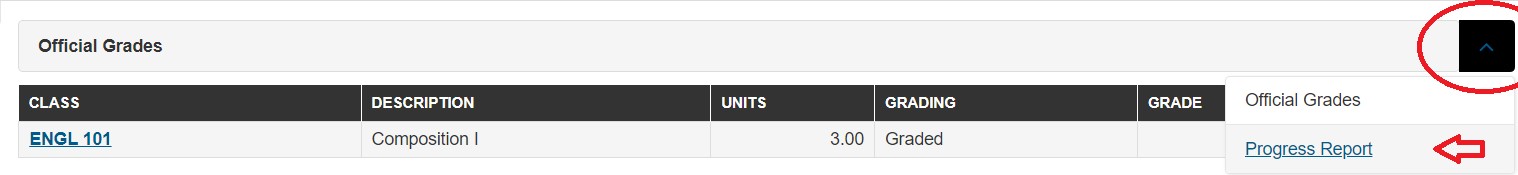
Course Modalities/ Instruction Modes Explained
In Person or Face to Face
In Person or Face-to-face courses are courses that meet entirely on campus. Students attend classes in the traditional classroom led by the faculty. There are no provisions for students to attend classes from off-campus
BeaconFlex
BeaconFlex courses are courses that are taught simultaneously face-to-face AND remotely, via zoom or another conferencing platform. Students decide how they wish to attend. The date and time of the course is fixed.
Below is an example:
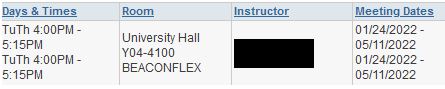
Online
Online courses are courses that are taught fully-online. These tend to be asynchronous. All teaching and learning takes place online.
Remote
Remote courses are courses that are taught synchronously online via zoom or another conferencing platform on a set day/time listed in WISER. Both faculty and students are not in a classroom on campus. Such courses are traditionally ‘Synchronous’, but could also have asynchronous components.
Hybrid
Hybrid courses are ‘online’ courses that meet in person on campus at set times, listed in WISER, throughout the term. The majority of the class is taught fully online.
You can expand class details to see the hybrid schedule, example below
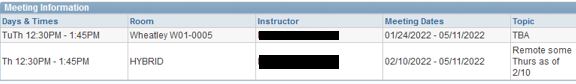
Synchronous Learning
Synchronous learning: occurs live and in real time using video conferencing solutions.
Asynchronous Learning
Asynchronous learning: is more self-paced, instructors will deliver lesson plans and assignments to the students with deadlines and the student is responsible for reviewing the materials and submitting the assignments within the timeframe allowed. With Asynchronous learning, not everyone has to be online at the same time.
Book Questions
How do I find what course materials are required for my course(s)?
You can find your course materials by accessing your My Schedule page in WISER
What if my course doesn’t have any materials listed?
Faculty are working hard to get book orders in for every course. You should check back in a couple of days to see if the materials have been updated and you may want to consider reaching out to your instructor.
Name type/Pronouns/Gender Identity/Sexual Orientation Questions
How can I update my name with the university?
UMass Boston has several name types you can designate in the system.
- Primary/Legal name: A primary/legal name is the name that appears on legal documents, an individual’s passport, driver’s license, birth certificate, or U.S. Social Security Card.
- Chosen name: A chosen name is a name an individual wishes to be known by, or identifies by, in the University community that is different from the individual’s official/legal Name.
- Using left hand navigation in WISER click on Personal Information -> Names -> Click on the blue edit button that corresponds with the ‘Chosen’ name type. Make your edits, then click ‘save’.
- Diploma Name: You have the option to add a diploma name which can only be a variation of your legal name. For example, if your legal name is ‘Edgar Allan Poe’ and you do not want your full middle name to print you can update your diploma name in WISER to ‘Edgar A. Poe or Edgar Poe’
- Using left hand navigation in WISER click on Personal Information -> Names -> Click on the blue edit button that corresponds with the ‘Diploma’ name type. Make your edits, then click ‘save’.
Visit our Change of Name Policy for more info
Can my email address and Beacon Card be updated to match my chosen or new legal name?
Yes! The first step is to make sure your chosen or legal name is updated in WISER.
Chosen names: are updated by the student in WISER. Using left hand navigation in WISER click on Personal Information -> Names -> Click on the blue edit button that corresponds with the ‘Chosen’ name type. Make your edits, then click ‘save’.
Legal names: use the Biological Information Update form found on our Forms page.
To change your email or Beacon ID card to your preferred/chosen or legal name please use this online form: Email change request form
My legal name changed after I graduated. Can I get a new copy of my diploma?
Step 1: Submit the Biographical Information update with supporting documentation.
Step 2: Purchase a replacement through Alumni Engagement
Where can I find more information about: Name types, Pronouns, Gender Identity, & Sexual Orientation?
Please visit the Inclusive Identity website for more information such as:
- How the terms are defined
- Where the info is used
- How to update those values in WISER
Transcripts/Verification
How do I order a transcript?
How do I get a degree verification?
The Official Transcript and or CeDiploma are the best ways to verify a degree.
Can I get an unofficial transcript if I have a balance?
Unfortunately, no. Academic records such as grades, transcripts and diplomas are not accessible when a student has an outstanding balance. Once the bill has been cleared you will be able to access your records.
I need an unofficial transcript; do I have to go to the National Student Clearinghouse (NSC)?
Active students can download an unofficial transcript in WISER.
Click on My Academics -> Transcript -> View my unofficial transcript -> view report
Graduation
Graduation application questions:
Q: How do I file for graduation?
- All students submit a graduation application in WISER. Click on my academics -> Graduation -> Apply for Graduation. "How to apply for graduation" video
Q: When do I file for graduation?
- Graduation applications for the spring and summer conferral dates need to be submitted before mid-march, applications for the fall conferral date needs to be submitted before late October. Check out graduation application deadlines
How do I get my diploma?
Diplomas are ordered approximately 4 weeks after your degree date, assuming that you have met all academic requirements and applied for graduation. The diplomas are mailed directly from the diploma company to your mailing address. Our reports look for a diploma address first, then mailing then permanent; to ensure proper delivery, please verify your address in WISER before your degree date and if you are moving, set up the appropriate mail forwarding services with your post office. The Graduation Team will email you a degree verification, and our diploma printer will send another email when your diploma has been mailed.
General questions about commencement and graduation?
Please visit our Graduation FAQ page
registrar@umb.edu
Registrar Records Area
get.records@umb.edu
Undergraduate Graduation Team
ugrad@umb.edu
Graduate Graduation Team
graduate.records@umb.edu
Registrar Forms Team
reg.forms@umb.edu
Campus Center, 4th Floor
UMass Boston
100 Morrissey Boulevard
Boston, MA 02125
registrar@umb.edu