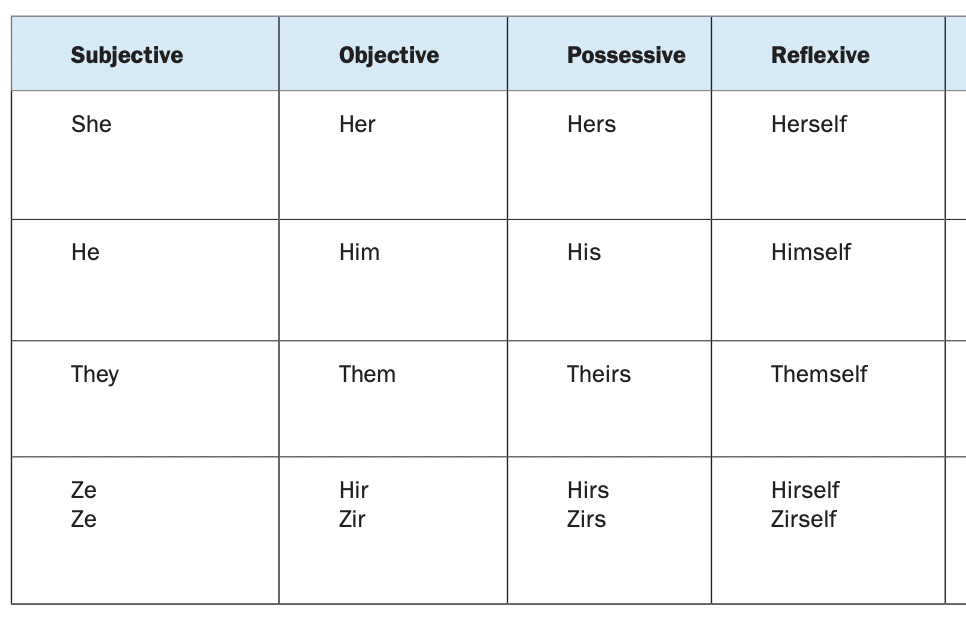Inclusive Identity
At UMass Boston, we encourage an inclusive campus community and environment. Celebrating diverse student identities -- whether it be personal, cultural, social, linguistic, racial, or sexual orientation -- is at the core of our institutional mission and vision.
Through the Inclusive Identity Project, students can choose to securely enter their pronoun(s), chosen name, gender identity, and sexual orientation in the WISER studentco system. Sponsored by Student Affairs, the Registrar's Office, and the Office of Diversity, Equity and Inclusion, this project and the data collected will assist the University in designing, delivering, and promoting customized programs, services, and resources that support ALL students according to their individual needs and interests. This information may be shared with campus individuals as detailed below.
Chosen Name
A chosen name is a name an individual wishes to be known by or identified in the University community that is different from the individual’s official/legal name. UMass Boston class rosters have a student’s legal or assigned at birth first name unless they have entered a chosen first name on WISER.
- What if I don’t provide a chosen name? If you don’t provide a chosen name, the University will continue to use your legal first name.
- How do I indicate a chosen name? If you would like to add a chosen name, head to WISER so you can do so through student self-service, click on the Personal Information icon-> Names-> Add a new name. Remember that your legal/primary name will remain in place until a legal name change has been completed. Detailed instructions for indicating name.
- Where will my chosen name appear? Blackboard, Grade & Class Rosters, Library Records, Housing, Email – upon student request, Beacon Card - upon student request.
- What about my email address? After completing the chosen name update in WISER/HR, you can also request to have your email changed. Please use this change form to change your email or Beacon ID card to your chosen name.
Sex
Sex indicates a person's biological description assigned at birth.
- What sex values are in WISER? Female (F), Undefined (X), and Male (M)
- How can I update my sex (biological description) value in WISER? Complete the Name/Address/Sex Update Form found under All Student forms.
Pronouns
Pronouns indicate how a person wants to be referred to.
What is a pronoun? A pronoun is a word that is used instead of a noun or a noun phrase to refer to individuals. Pronouns can be in the first person singular (I, me) or plural (we, us); second person singular or plural (you); and the third person singular (e.g., she/ her, he/him, they/them, ze/hir) or plural (they/them). Gendered pronouns reference someone’s gender: he/him/his or she/her/hers. Non-gendered or non-binary pronouns are not gender specific and are often used by people who identify outside of a gender binary. The most common set of non-binary pronouns is they/them/their used to refer to a single person (e.g., Jadzia identifies as genderqueer; they do not see themselves as either female or male). Other non-binary pronouns include ze (pronounced “zee”) in place of she/ he, and hir (pronounced “here”) or zir (pronounced “zer”) in place of his/him/her (e.g., Jadzia runs hir own business, but ze is more well-known as an author).
- Why are pronouns important? As a society, we commonly assume the gender of others by their appearance and indicate these assumptions by using gendered language, such as she/he, ma’am/sir, Ms./Mr., and ladies/gentlemen. This practice results in many individuals, especially trans and gender-nonconforming individuals, being misgendered, which makes them feel marginalized and invisible. As an institution committed to the inclusion of historically underrepresented groups and ensuring a respectful, safe, and inclusive campus for all members of the community, UMass Boston is working to ensure that everyone has the opportunity to indicate their pronouns and have their pronouns respected.
- What is the best way to ask someone which pronouns they use? You can ask, “What pronouns do you use for yourself ?” or “What pronouns should I be using for you?” It is always better to be direct! It is essential to ask for pronouns because you cannot assume how someone identifies their gender based on appearance. Using the wrong pronouns for someone may lead them to feel disrespected, invalidated, and marginalized.
- What pronouns can I select in WISER? He/him, he/she (he/him & she/her), he/they (he/him & they/them), he/ze (he/him & ze/hir), she/her, she/they (she/her & they/them), she/ze (she/her & ze/hir), they/them, they/ze (they/them & ze/hir), and ze/hir
- How can I update my pronouns in WISER? Please visit this WISER help page for additional information.
- What if I mistakenly use the wrong pronouns for someone? The best thing to do if you realize you just used the wrong pronoun for someone in a conversation with them is to say something right away, such as “Sorry, I meant they.” Fix it, but do not call special attention to the error. If you realize your mistake after the fact, apologize to the person at your next opportunity. Please do not go on and on to the misgendered person about how bad you feel that you made that mistake or how hard it is for you to get it right.
- Where will pronouns appear? Class Rosters, Advisee Lists, Student Services Center, Other administrative pages in WISER
Gender Identity
Gender identity refers to an individual’s internal and central sense of gender. Gender expression is the external way of defining self and is separate from sexual orientation and sex assigned at birth.
- What gender identity values are in WISER? Agender, nonbinary, cisgender (non-trans) man, questioning or unsure, cisgender (non-trans) woman, trans man, gender fluid, trans woman, and genderqueer.
- How can I update my gender identity value in WISER?
→ Log in to WISER
→ Personal Information
→ Demographic Information
→ Menu in top right corner of screen
→ Gender Identity and Sexual Orientation
→ Select a Gender Identity value and/ or a Sexual Orientation value from lists provided and click Save. Please visit this WISER help page for additional information. - Confidential Data Disclaimer As part of its efforts to create an inclusive campus community and better align programs and services to meet the needs of our diverse student populations, UMass Boston gives students the option to indicate their Gender Identity and Sexual Orientation in WISER. This data is considered CONFIDENTIAL and is secured in WISER. Only select Registrar staff will have access to information to assist students should they have questions or require assistance entering data in WISER. Responses to both these values will NOT be view-able by general university departments or staff. Aggregate data (percentages and category totals) will only be provided to assist the University in designing, delivering, and promoting customized programs, services, and resources that support ALL students according to their individual needs and interest
Sexual Orientation
Sexual orientation refers to an individual’s physical and/or emotional attraction to sexual or emotional partners with specific genders and/or sexes.
- What sexual orientation values are in WISER? Asexual, pansexual, queer, bisexual, questioning, same gender loving, gay, lesbian, straight (heterosexual), and demisexual
- Confidential Data Disclaimer As part of its efforts to create an inclusive campus community and better align programs and services to meet the needs of our diverse student populations, UMass Boston gives students the option to indicate their Gender Identity and Sexual Orientation in WISER. This data is considered CONFIDENTIAL and is secured in WISER. Only select Registrar staff will have access to information to assist students should they have questions or require assistance entering data in WISER. Responses to both these values will NOT be view-able by general university departments or staff. Aggregate data (percentages and category totals) will only be provided to assist the University in designing, delivering, and promoting customized programs, services, and resources that support ALL students according to their individual needs and interest.
- How can I update my sexual orientation value in WISER?
→ Log in to WISER
→ Personal Information
→ Demographic Information
→ Menu in top right corner of screen
→ Gender Identity and Sexual Orientation
→ Select a Gender Identity value and/ or a Sexual Orientation value from lists provided and click Save