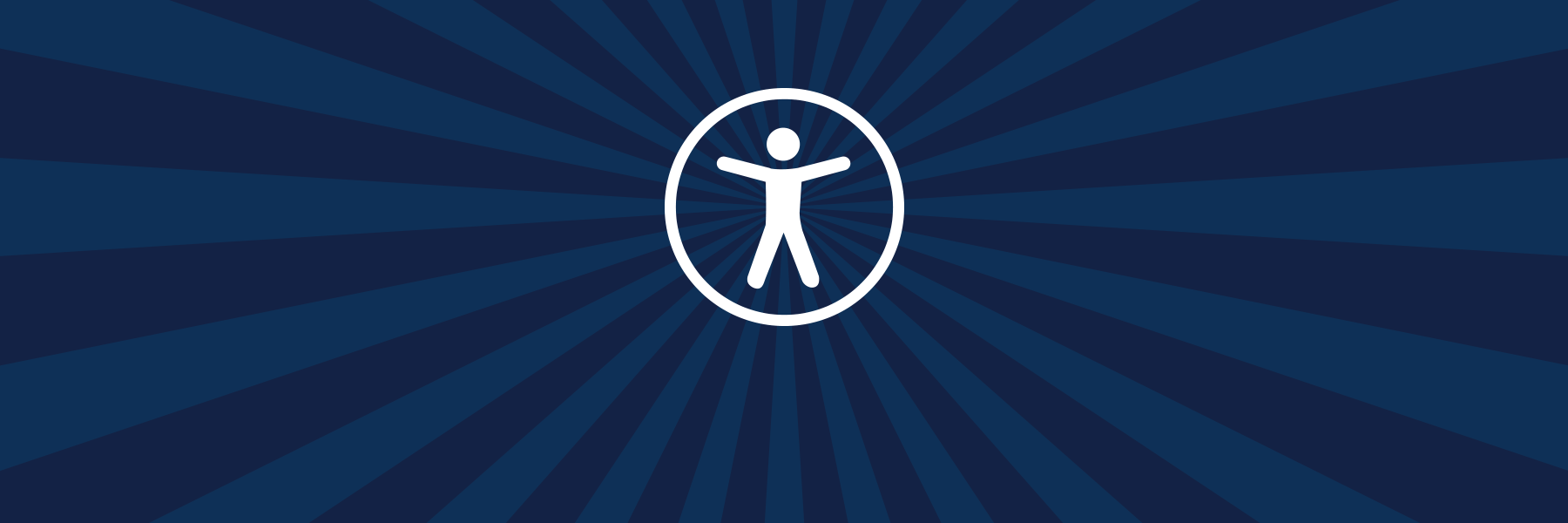- Home
- Information Technology
- Digital Accessibility
Ensuring Access to Learning for All
Digital accessibility is the practice of ensuring that websites, mobile apps, software applications, and other digital tools are usable by people with disabilities—including those with auditory, cognitive, physical, neurological, and visual impairments. A well designed and accessible digital property permits all users to interact with digital content with the same ease, privacy, and independence. This is a starter page. More resources coming soon!
Formatting Approach & Examples Watch Video on Digital Accessibility
Digital Accessibility Resources
Coursework
Digital Documents
Email & Newsletters
Social Media
Websites
Think Content First, Format Later
- What is the content you wish to share?
E.g., Is it highly visual, containing images or screenshots, or it is plain text? - What format would be most accessible?
In general, web-based content is the most accessible, followed by a Microsoft Word document, followed by a PDF. - Now that you've created your content, how can you test that it is accessible?
Above are some university resources on best practices, testing, and accessibility remediation.
Examples of Features that Provide Accessibility
- Text Alternatives for Images: Providing descriptive text for images so that screen readers can convey the image's content.
- Keyboard Navigation: Making sure that websites and applications can be navigated using a keyboard, which is essential for people who cannot use a mouse.
- Color Contrast: Ensuring that text and background colors have sufficient contrast to be easily readable, especially for people with low vision.
- Clear and Concise Language: Using simple and understandable language to avoid confusion or frustration for users with cognitive disabilities.
- Captions and Transcripts for Video: Ensuring that video content has captions and transcripts to make it accessible to those who are deaf or hard of hearing.
- Headings and Structure: Well structured and labeled content allows users, especially those using assistive technologies like screen readers, to easily navigate and understand content by providing a logical outline and context map.
Help with Accessibility
Need assistance to ensure that a digital property is truly accessible? Email DigitalAccessibility@umb.edu.