- Home
- Research
- Research & Sponsored Programs
- Research Match
Menu
- Community-Driven Research
- Data Research & Reports
- Recognizing Excellence
- Student Research
- Centers & Institutes
- Research & Sponsored Programs
- About Us
- All Forms
- Find Funding
- Commercial Ventures & Intellectual Property
- NCURA Peer Review
- PI Toolkit
- Faculty & Staff Resources
- Kuali
- Effort Reporting
- Grant Forum
- Research Committees
- Research Compliance
- Research Policies
- Training & Education
- ORSP FAQs
- ORSP Glossary
- Contact Us
- Internal Funding Programs
- Institutional Review Board (IRB)
- Institutional Animal Care & Use Committee
- Institutional Biosafety Committee (IBC)
- Research Match
Research Match
Using ResearchMatch.org to Support Research Recruitment
What is ResearchMatch.org?
ResearchMatch.org is a national recruitment registry that brings together researchers and people who are interested to learn more about health-related research studies via a secure website.
Only researchers (with a “umb.edu” domain) at the University of Massachusetts Boston conducting a health-related study may use this tool for:
- Feasibility Assessment – Researchers use ResearchMatch to assess the availability of volunteers that matches the requirements for study eligibility. Results of a feasibility assessment are provided in aggregate, without individually identifying information.
- Recruiting – Researchers invite volunteers who agree to be contacted.
Getting Started
Creating an Account
Create an account and follow the prompt to register. You MUST use your “umb.edu” email (Gmail or non-UMB emails are NOT allowed).
Researcher Training is required in the system once you've registered and logged in. The PI and proxy (anyone on study team using ResearchMatch) must complete the Zoom training. Save copies of the Zoom training invitation as evidence of training.
Conducting a Feasibility Assessment
Using the ResearchMatch search-building tools, the researcher enters search criteria to assess availability of the study population of interest within the ResearchMatch database.
Criteria include (but are not limited to):
- Geographic factors (distance from institution and State)
- Age
- Gender
- Physical characteristics (height, weight, BMI)
- Race and Ethnicity
- Health status (diagnosed diseases and conditions)*
- Medication history
- Twin status
- English or Spanish language
*Absence of diagnoses is also captured for healthy volunteers
Upon completing a feasibility search, researchers can view how many ResearchMatch volunteers meet study-specific criteria.
IRB approval is NOT required for Feasibility access only.
Recruiting Research Subjects
ResearchMatch provides tools to assess how many individuals meet eligibility criteria, to view non-identifying descriptions of potential matches, to add an IRB-approved recruitment message to send to eligible individuals, and inviting permission to release identifying information for researcher initiation of enrollment procedures. Tools include mechanisms for tracking enrollment statistics.
IRB approval is REQUIRED for Recruitment access.
Securing IRB Approval
Every study requesting Recruitment Access must receive IRB approval to use ResearchMatch.
Specify use of RM in investigator protocol. To request approval to use this tool, researchers must include in the submission to the IRB an investigator Protocol specifying that ResearchMatch is requested to be used as a Recruitment Method.
If the study is NOT health-related, the IRB cannot approve the use of ResearchMatch, and you will be told to withdraw your request. Therefore, it is important that you clarify in the IRB submission how your study is health-related.
Evidence of Researcher Training must be provided to the IRB. The IRB will only approve the use of ResearchMatch for recruitment if the PI and proxy (if applicable) have completed the Researcher Training for ResearchMatch. Attach a copy of the Zoom Researcher Training invitation/email in the Project Personnel table in Kuali (same section where CITI training can be uploaded).
You must include in the IRB submission the “contact (recruitment) message” which will be sent to matched volunteers. Information identifying the study investigator(s) and how to contact recruitment coordinators must be omitted from this message, to retain communication pathways within ResearchMatch. The contact message must be text only and NOT include any hyperlinks/URLs or any contact information (study team names, emails, or telephone numbers). Pictures are not allowed.
Contact message you will send to potential volunteers
(The maximum character length is 2000. Note that spaces count towards character length.):
[The purpose of this study is…]
[Why it matters]
[Who is eligible?]
[Study activities]
[Compensation]
Your contact message will appear inside standardized language that is included on all emails from ResearchMatch.
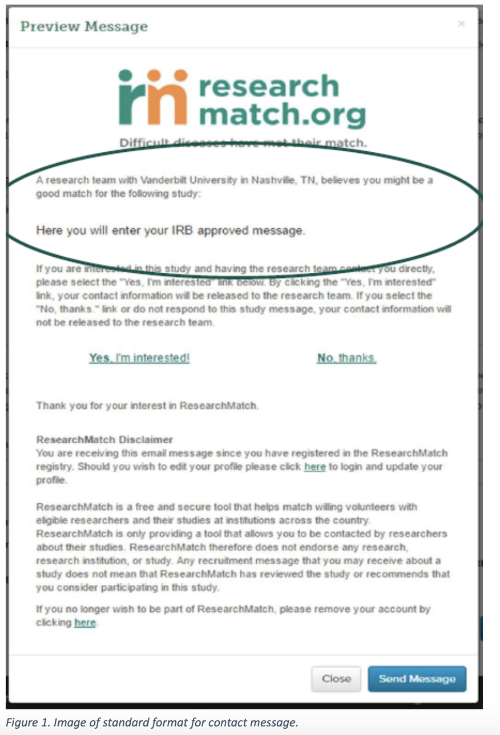
ResearchMatch is now available in Spanish! If you have IRB approval for recruitment of Spanish-speaking participants, you can message Spanish-speaking volunteers with your IRB approved Spanish contact message. Use the new language filter on ResearchMatch indicating that your message is in Spanish.
Uploading Study-Specific Information
Once IRB approval is provided, researchers enter study details and upload the IRB-approval document (PDF format). Following verification of IRB approval to use ResearchMatch for recruitment, the requesting researcher will receive notice that access has been granted.
Identifying and Communicating with Potential Volunteers
Researchers search the ResearchMatch database to assess how many individuals meet eligibility criteria, to view non-identifying descriptions of potential matches, and to add the IRB-approved recruitment message to send to eligible individuals.
ResearchMatch sends the study recruitment message to matched volunteers to inform them about a new opportunity to participate.
Once individuals respond with permission to be contacted for that study, personal contact information is made available to the researcher within the secure ResearchMatch system. After the match is made, the PI follows the IRB approved research protocol and contacts the volunteer per research protocol. Researchers must NEVER carbon copy (cc) the list of volunteers via email or any other method! This is a violation of the ResearchMatch agreement, and it is considered a reportable event to the IRB!
Annual Renewal of ResearchMatch Use
Approval for Recruitment use of ResearchMatch will expire after one year for all studies (regardless of the IRB approval period), and the researcher will need to submit a request in ResearchMatch to renew.
Technical Assistance with ResearchMatch
If you have general questions about ResearchMatch, contact the UMass Boston ResearchMatch Liaisons through our Research Request Dashboard.
Report technical difficulties with the ResearchMatch.org website.